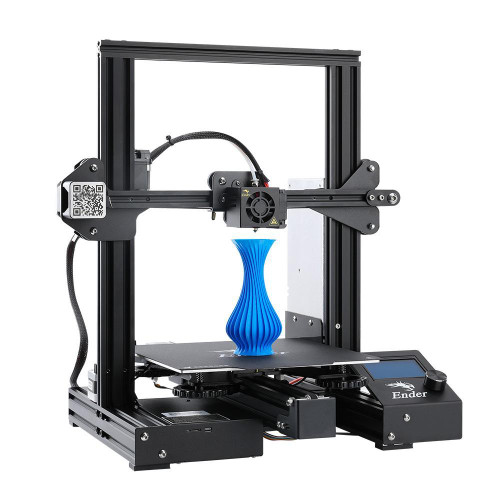
Creality Ender 3 Pro - 3D printer
| SKU: | 2033-1 |
This product is only available for shipping within Canada, and will ship with Canada Post Expedited Parcel service. A separate shipping fee of $25 applies to this item
See spare parts for Creality Printers here.
Advantages
- New Version: Creality Ender 3 Pro is an upgraded version of Ender-3, comes with the Meanwell power supply and new platform sticker, also redesigned the aluminum extrusion. The Ender 3 Pro boasts the same outstanding performance as the Ender-3, upgraded components make Creality Ender 3 Pro more stable, durable and more comfortable to operate.
- MeanWell Power Supply: We adopt the MeanWell power supply, which is produced by the listed company with mature technology, and it meets all the needs of fast heating and long-time 3D printing. The printer is shielded by its power supply from voltage spikes and power outages. If electrical power is lost, prints can be resumed from the last layer, saving time and reducing waste.
- More Stable: Redesigned with a much more sturdy, 40x40 aluminum extrusion for the Y-axis base. This provides stability for the printing process, leading to better print quality.
- Superior Printing Surface: A new state of the art “C-MAG” magnetic sticker is designed for Ender 3 Pro, it is entirely removable, flexible and can better adhere to the platform. Once the model is finished printing, remove the magnetic upper from the lower and bend or flex the print surface to watch the model effortlessly pop off the printing surface.
- Enriched Accessories: It must be surprising that more useful accessories included in our package. Extra parts can save you time while you need, also cost-effective.
| Model | Ender-3 Pro |
| Printing method | FDM(Fused Deposition Modeling) |
| Printing Size | 220*220*250mm |
| Printing Accuracy | ±0.1mm |
| Nozzle diameter | Standard 0.4mm, can be 0.2, 0.3 mm |
| Bed temp | 110℃ |
| Working Mode | Online or SD offline |
| File Format | STL,OBJ,AMF |
| Slice software | Cura, Repetier-host, Simplify3D |
| Filament | 1.75mmPLA, ABS, WOOD, TPU, gradient color, carbon fiber, etc. |
| Power Supply | Input: AC 100-120V/6.8A, 200-240V/3.4A, 50/60Hz |
| Power Output | DC 24V 240W |
| Net Weight | 6.9kg |
| Machine Size | 440*440*465mm |
| Gross weight | 8.9 Kg |
| Package size | 595x495x165 mm |
| Layer Thickness | 0.1-0.4mm |
What is OctoPi?
If you are looking for a better way to send prints to your 3D printer then look no further than OctoPi.
OctoPi is a Raspbian SD Card Image for the Raspberry Pi that already includes OctoPrint plus everything you need to run it. OctoPi allows you to remotely manage your printer, send gcode, monitor your printer during prints and even create beautiful time lapses.
There are also many OctoPi plugins that extend the functionality and allow you to do things like AI Monitoring of your prints, or sending status information over your favourite messenger.
Setup is quick and easy, and OctoPi supports Creality Printers out of the box.
To get started with OctoPi here is what you need.
- Raspberry Pi Budget Kit or Raspberry Pi 4B
- HighPi Raspberry Pi Case
- Power Supply (Minimum 5V, 1.2+A )
And
- Connection USB cable (Mini-USB for the original and Pro; Micro-USB for the V2)
- MicroSD Card with OctoPi imaged
- Raspberry Pi Camera
- Long Ribbon

FAQ
Filament not stick on hot bed?
For newcomers,this is the most common problem.Do not worry,you can solve it easily.Generally,the distance between nozzle and platform is too far or near.So rotary the knob under platform to adjust the distance between the nozzle and platform again,at a piece of A4 paper distance or less) .
The display shows "Min temp"?
This happens for the following reasons: 1. Thermistor port of nozzle is not plugged into the motherboard above, or poor contact; 2. Thermistor port of nozzle is broken, you need to replace the spare thermistor.
The display shows "MAX temp"?
This happens for the following reasons: 1.Thermistor port of nozzle screw is locked tightly, cause the temperature can not be sensing; 2.Thermistor port of nozzle is broken, you need to replace the spare thermistor.
Axis movement is not normal?
Please check axis lines and limit lines whether the one-to-one correspondence,whether loose.When you check the extruder motor,you must preheat nozzle over 185℃.
Circles not round,Lines not touching?
If X/Y belt is loose,you can find circles are not round,Lines not touching when printing.Tighten all belts as far as possible.
What are the main differences between the Creality Ender 3 Pro and Creality Ender 3?
- Improving mechanical properties.Reduce friction and provide better dimensional stability.
- Improved extruder,reduce the risk of clogging and uneven extrusion.
- New magnetic printing surface,removable and flexible, which allows you to pluck prints off the build plate easily.
Does Creality Ender 3 Pro support breakpoint interruption?
Yes.
What filament does Creality Ender 3 Pro use for printing?
PLA,PETG,ABS
Videos Hide Videos Show Videos
1 Review Hide Reviews Show Reviews
-
Ender 3 Pro
This is an excellent beginner printer. It's easy to assemble and easy to use. It's really surprising the level of detail you can get from this printer. I was using cura 4.6 to slice stl files from thingiverse. I was quite happy that this printer was able to handle a .1 and .08 layer height. While it won't be able to print in the same detail as a resin printer will, the level of detail it can handle with the proper settings is very good for a beginner fdl pprinter. Suitable for wargaming miniatures and terrain, and very handy for any raspberry pi based projects requiring plastic components.






