
Crack the code with the Kitronik LAB:bit, the all-in-one laboratory for delivering KS2 computing in the classroom (7 - 10-year-olds).
The Kitronik LAB:bit for the BBC microbit offers a super fun way for children to learn about coding in an engaging and hands-on way. It has been specifically designed for the classroom for KS2 computing and is backed by online MakeCode tutorials, simplified custom blocks, and a detailed getting started guide. Supplied in the box are; a battery holder (3 x AA), a wheel and tyre for the motor, and the detailed easy to follow guide.
The board is absolutely packed with an impressive array of features and devices for easy delivery of fun and informative lessons. These include; a motor, ultrasonic distance sensor, 2 x large user-assignable tactile buttons (with indicator LEDs), a microphone, speaker (with volume control), 7 programmable ZIP LEDs(in an arc), A user-assignable potentiometer control, 2 x sets of traffic light LEDs, and LEDs arranged in a dice formation (that can also be used for displaying digits).
The board also features; an edge connector for the micro:bit to slot into, a pre-fitted protective acrylic cover, clip-able pads for attaching an additional motor, 2 x clip-able pads for attaching further buttons/switches, colour changing power indication LEDS, a cutaway for easy reset button access, and pre-fitted anti-slip rubber feet.
This all in one laboratory environment ships with a detailed getting started guide, filled with step by step information that can easily be followed by either teacher or pupil. The guide starts with an introduction to using a micro:bit and the MakeCode editor, with each explained in detail. This is then followed by instructions for fitting the wheel to the motor. Each area of the board is explained in detail, complete with code examples for each. As with the previous sections, this part of the booklet has been designed so that it can be used by teachers and pupils.
Coding is done via the MakeCode blocks editor. Kitronik has produced custom blocks for the editor to ensure that they are suitable for use with pupils aged 7-10. Each area of the board has its own blocks that all slot together in intuitive ways and they have been organised into subdirectories by type. For example, all of the blocks for the motor are in one submenu and blocks for the traffic lights are in another submenu. There is also an 'other' submenu that contains blocks for the more advanced/older students who require an extra level of challenge. Detailed information on how to add these blocks to MakeCode can be found in the Getting start guide that ships with LAB:bit.
Power is provided via the provided 3 x AA battery holder into the DC barrel jack input. The board has been rated for a maximum of 6V and a minimum of 3V, 3V - 4.5V recommended. The onboard power regulation circuit provides power to the board and to the micro:bit, removing the need to power the micro:bit separately. LAB:bit has an inbuilt polarity protection circuit for the DC input. There is a colour changing power LED to indicate when the battery voltage is getting low.
Note:
- No soldering.
- Minimal mechanical assembly required. The wheel needs to have the tyre fitted and then to be fitted to the onboard motor.
- This kit is not supplied with a micro:bit. The micro:bit is available separately here.
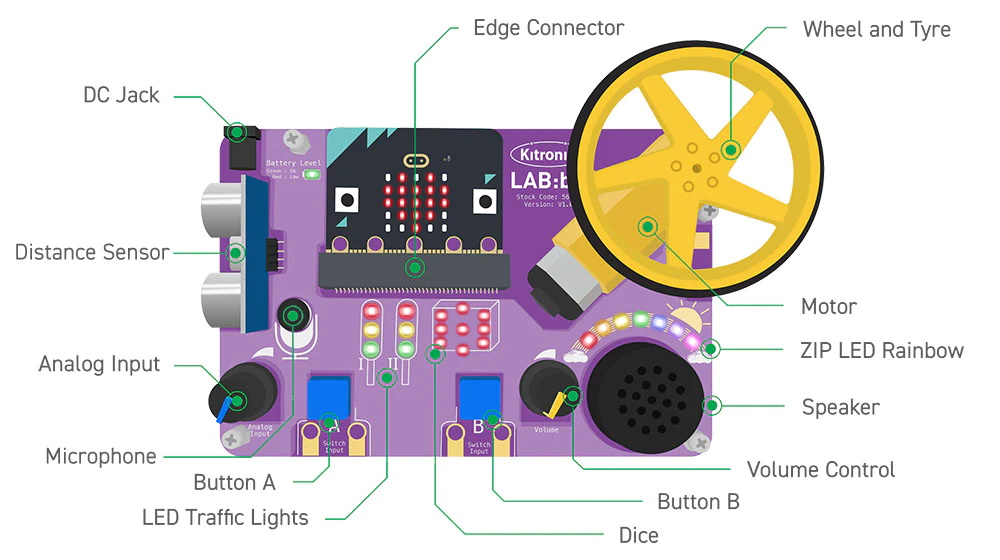
Features
- LAB:bit is an all in one educational platform designed for the delivery of KS2 computing in the classroom (7 - 10-year-olds).
- It's packed full of devices, LEDs, switches, sensors, and other programmable features.
- It features an edge connector for the micro:bit to slot into, no tools required.
- LAB:bit is supplied with a pre-fitted protective acrylic cover.
- Additionally, there are clip-able pads for attaching an additional motor, 2 x clip-able pads for attaching further buttons/switches, colour changing power indication LEDs, and a cutaway for easy reset button access.
- There are also pre-fitted anti-slip rubber feet to ensure that LAB:bit stays securely on the desk.
- Code it with blocks in the MakeCode editor.
- Kitronik custom blocks to make coding more intuitive and straightforward.
- Custom blocks are grouped by type to make it easy to go straight to the blocks you need.
- No soldering!
- Minimal mechanical assembly required.
- Supplied in the box are; a battery holder (3 x AA) and a wheel and tyre for the motor.
- Power LAB:bit via the provided 3 x AA battery holder.
- The board is rated for 3V - 6V.
- It has an inbuilt polarity protection circuit for the DC input.
- The onboard power regulation circuit provides power to the board and to the micro:bit, removing the need to power the micro:bit separately.
- LAB:bit is supplied with a fully comprehensive getting started guide. It takes you through everything you need to know and can be followed by both teacher and pupils.
Contents
- Kitronik LAB:bit for the BBC microbit x 1
- Yellow 5 spoke injection moulded wheel and rubber tyre x 1
- 3AA battery holder x 1
Dimensions
- Length: 150mm.
- Width: 100mm.
- Max Height: 41mm.
Requires
- micro:bit.
- USB cable for connecting the micro:bit to a computer.
- 3 x AA Batteries.
- Optional - 5V USB Power Supply (1A or more).
Resources
- 7 online MakeCode experiments that teach you how to create code for each area of the board, they are.
- Make your own switch.
- Making a Dice.
- Colouring a rainbow.
- Traffic lights.
- Controlling motor speed.
- Scare the micro:bit, using sound to drive LEDs.
- Parking sensor
- A Pirate ship for LAB:bit.
- Tech Talks - live stream playback.
Third-Party Resources
- Insight Resources Mr Bit:
- LAB:bit downloads.
- Tutorial 1: https://youtu.be/3OMRCZJM5pc
- Tutorial 2: https://youtu.be/xndCctCDCdQ
- Tutorial 3: https://youtu.be/WyJ5bMPAGfg
- Tutorial 4: https://youtu.be/E7jYcPik43Y
- Tutorial 5: https://youtu.be/5pPr_XRS1cE
- Tutorial 6: https://youtu.be/5BDvlVw3M44
- Tutorial 7: https://youtu.be/6v39f_EWGcs
- Projects: https://youtu.be/fQBEHESlxQc
- Download Mr Bit,





