

CAUTION! This Raspberry Pico board is NOT wireless. The new W version is available on this page.
The Raspberry Pi Pico is a low-cost, high-performance microcontroller board with a flexible digital interfaces. It's similar to an Arduino in that it provides only microcontroller functionality, executing programming in MicroPython or C++. It can be programmed by USB using a Raspberry Pi board, PC, Mac, etc. You can read more about its development and custom chip on the Pi Foundation Blog!
- A solder-in header like our Raspberry Pi Pico Header Set
Technical Summary
The Raspberry Pi Pico is the first product built on silicon designed in-house at Raspberry Pi (“Raspberry Silicon”). At its heart is RP2040, a Raspberry Pi-designed chip, which features two ARM Cortex-M0+cores clocked at 133MHz; 256KB RAM; 30 GPIO pins; and a broad range of interfacing options. This is paired with 2MB of on-board QSPI Flash memory for code and data storage.
Key Features
- RP2040 microcontroller chip designed by Raspberry Pi in the United Kingdom
- Dual-core Arm Cortex M0+ processor, flexible clock running up to 133 MHz
- 264KB of SRAM, and 2MB of on-board Flash memory
- Castellated module allows soldering direct to carrier boards
- USB 1.1 with device and host support
- Low-power sleep and dormant modes
- Drag-and-drop programming using mass storage over USB
- 26 × multi-function GPIO pins (3.3V ONLY)
- 2 × SPI, 2 × I2C, 2 × UART, 3 × 12-bit ADC, 16 × controllable PWM channels
- Accurate clock and timer on-chip
- Temperature sensor
- Accelerated floating-point libraries on-chip
- 8 × Programmable I/O (PIO) state machines for custom peripheral support
Resources
Visit http://www.raspberrypi.org/documentation/pico/getting-started for:
- Full technical specs and data sheets
- Programming information/wiki/downloads for MicroPython and C++
- Sample projects using the Raspberry Pi Pico
Note: Optional headers must be installed under the Pico for the display and most other add-ons to work.
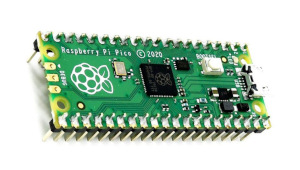
Get Started with MicroPython on Raspberry Pi Pico - Paper book to get you started with MicroPython on the Pi Pico
Direct links
- Pi Foundation Blog post
- Raspberry Pi Pico Pinout diagram
- Raspberry Pi Pico Datasheet
- Pico Python SDK - A MicroPython environment for RP2040 microcontrollers
- Getting started with Raspberry Pi Pico - C/C++ development with Raspberry Pi Pico and other RP2040-based microcontroller boards
- Pico C/C++ SDK - Libraries and tools for C/C++ development on RP2040 microcontrollers
- RP2040 Datasheet
Quick tips
Using an IDE for MicroPython: Pico Python SDK - Chapter 4
Using an IDE for C/C++: Getting started with Raspberry Pi Pico - Chapter 6
3 Reviews Hide Reviews Show Reviews
-
Pi Pico
Amazing alternative to Teensy unit!
-
This is a good item for this money ~$5
The Raspberry foundation made a good product and I would have given 5 stars if it was 2017 or early.
The problem with it is energy efficiency. 170mA is too much for a battery device. So if I need to make a project that needs to work for a week or more I need to use a power supply.
Otherwise the product is good to study C/C+/mycropython for microcontrollers. -
Amazing performance for price
Dual core, faster than arduino by a long way, more memory, C++ tool chain. this device can output VGA video! Great value.








