Allo Acrylic Cases - Assembly Guide
1. Assemble the Raspberry Pi and Boss (or other board) with the metal standoffs as shown. Use the longer silver screws to secure the upper board to the brass standoffs. Insert your microSD card into the Pi board.
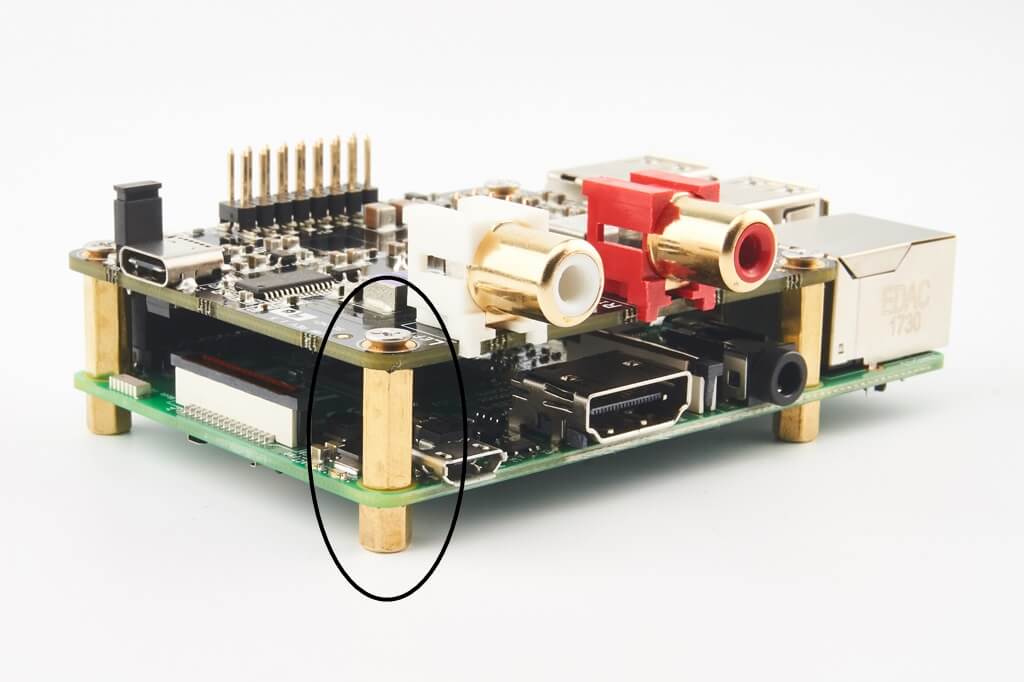
2. Note the differences between the top and bottom plates. The bottom plate has four additional holes to secure the Raspberry Pi. Note that each plate has wider slots and narrower slots on the longest sides. Orient the bottom plate as shown, with the narrower slots closer to you.
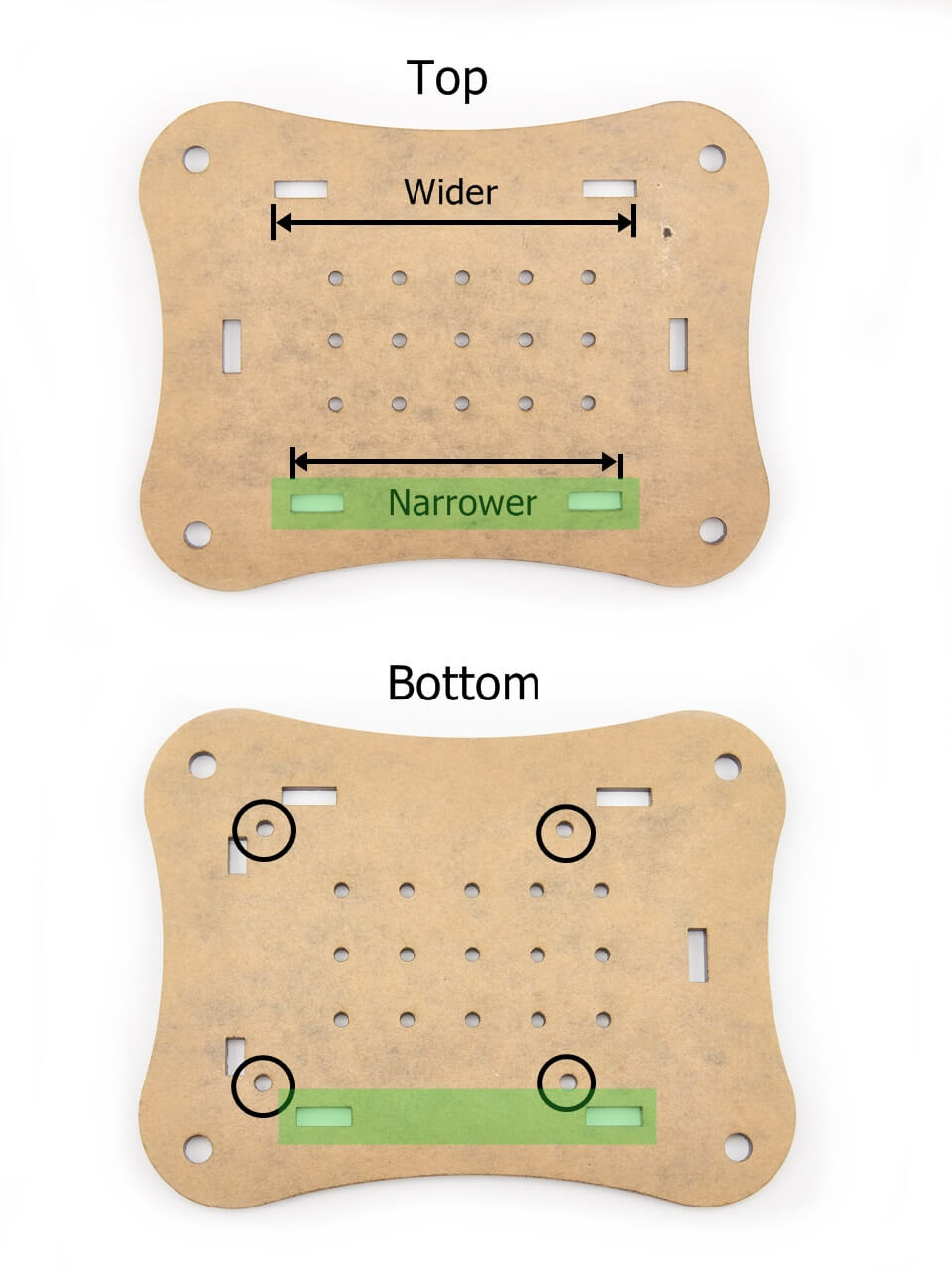
3. Note that the two side panels have tabs that are wider or narrower.
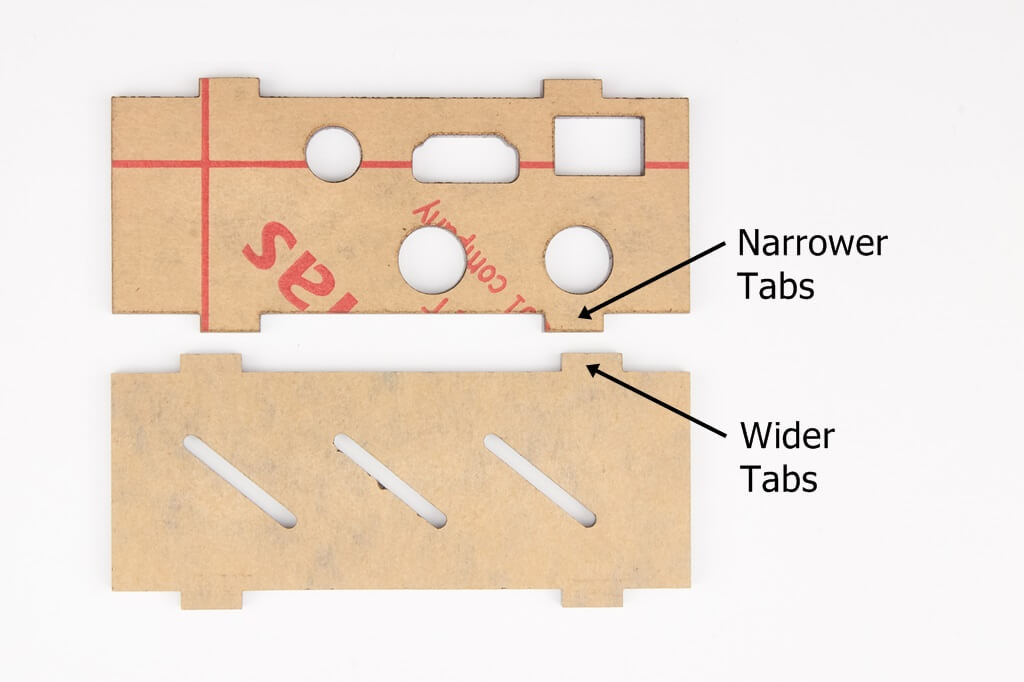
4. Remove the protective paper from the acrylic and place the assembled Pi stack on top of the bottom plate. The standoffs should align with the holes in the base. Place the side panel that covers the HDMI side of the Pi board in the narrow set of slots.
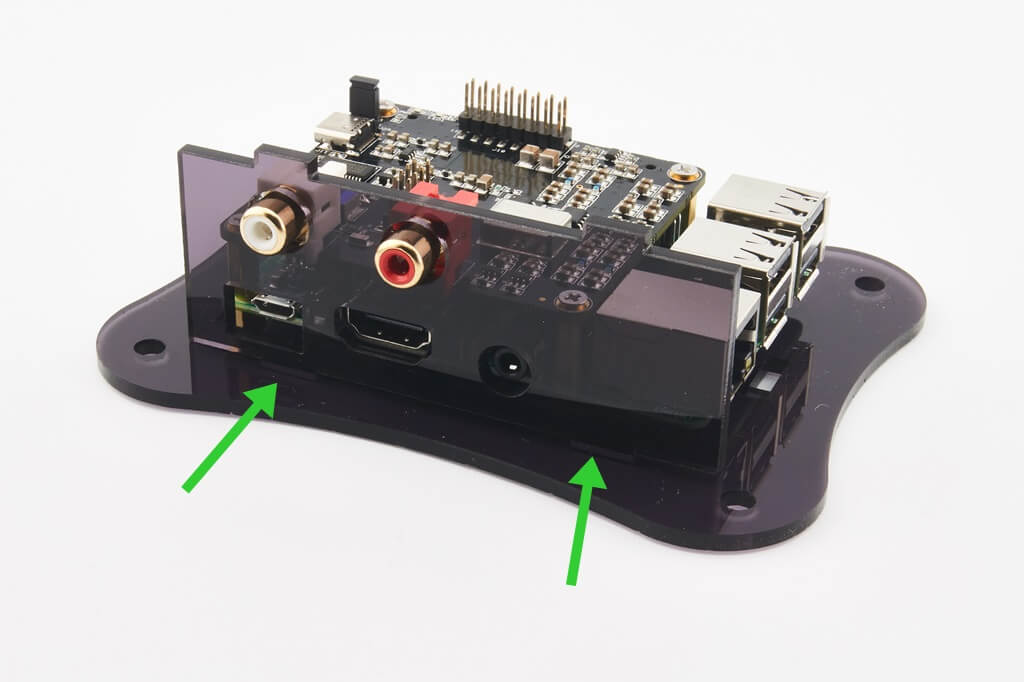
5. Now that everything aligns, turn the three pieces over and secure the Pi stack to the base plate using the shortest silver screws.
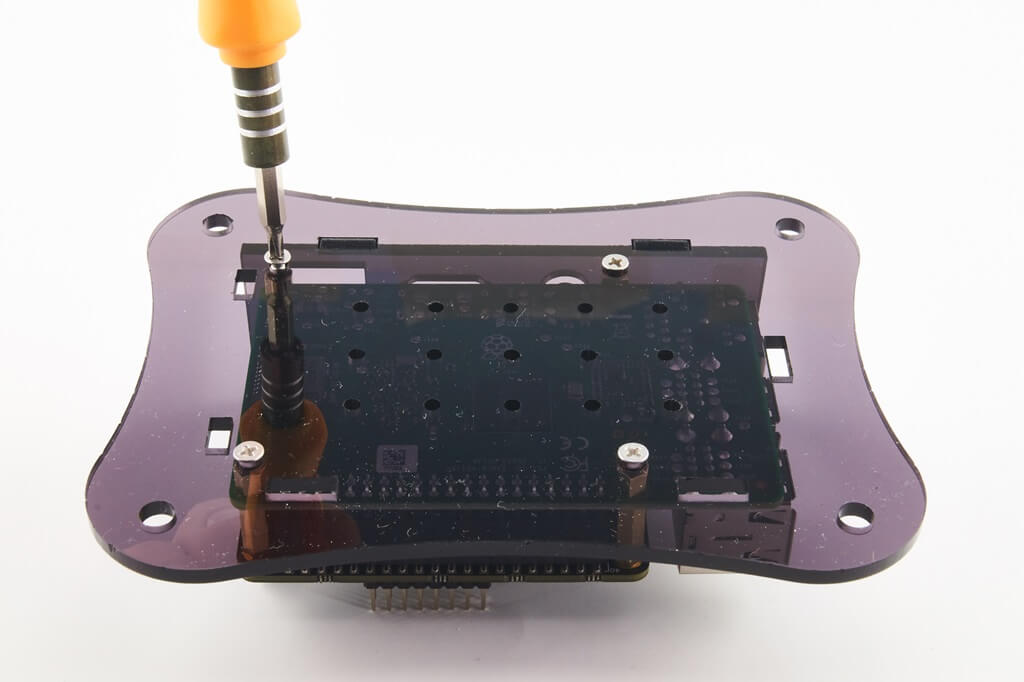
6. Return to right side up, and place the remaining three panels in their slots.

7. Add the outer standoffs to the bottom plate.

8. Place the top plate on, with the narrow slots closest to you.
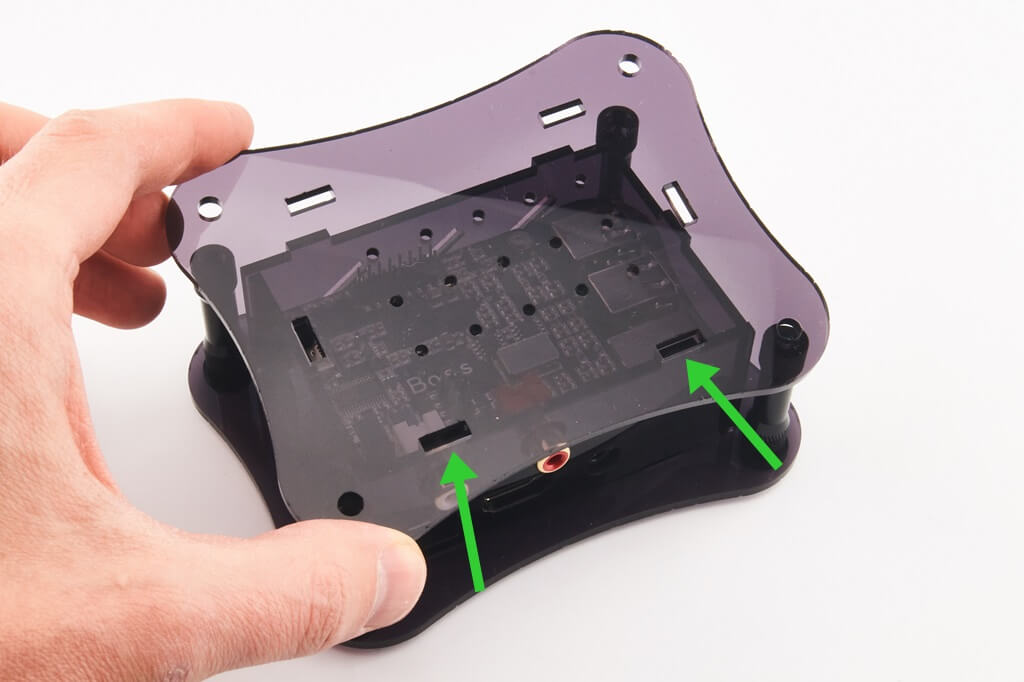
9. Secure the top plate with the outer standoff knobs.

